
Handwritten notes have always been a key component of human communications and productivity. From the earliest stone carvings to the modern pen, handwriting is not only familiar to us, it is second nature. With PCs, we’ve consistently seen that people who use the pen are happier, more engaged, and more productive than keyboard users in the field. Going paperless in the office is an easy transition—with everyone using a computer, you can simply depend on online forms. Going paperless in the field, however, can appear to be an equally daunting task. If you do move away from paper, though, you can modernize your entire team’s workflow, helping everyone get more done and saving data entry headaches. It may be even more fulfilling than taking your office paperless.
How to use DPEF
With the release of the tablet PC and digital pen, it gets easier for field operators to do field activities with the combination of PC and digital pen. Our DPEF can provide our customers with the digital equivalent of almost any pen-and-paper experience in the field. Just like that, your handwriting just turned into a powerful digital tool without you having to think twice about it. Watch this clip
Our DPEF puts all your pen experiences right at your pen tip, fully integrated with Windows for quick access. We hear from our users that the pen is very powerful for capturing quick data, sketching out ideas, and sharing quick annotations with team members. Our DPEF converts your handwritten data entry into smart data that you can easily manage.
Good data management reduces the redundancy of data and enables the sharing, location, and reuse of data. These attributes of good data management reduce costs in terms of money and time. Data management tools and best practices can also help to meet the open data requirements of making data more accessible and discoverable.
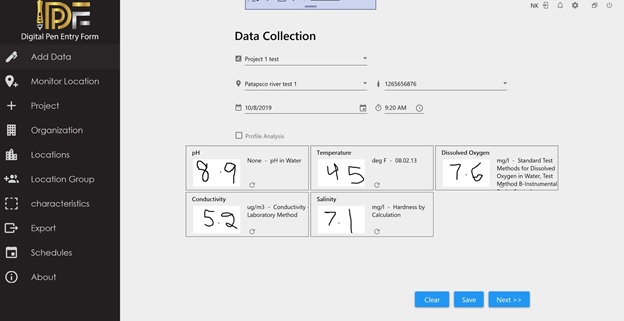
Data Entry Screen
- Write with a stylus on your tables and save as text
- Convert handwriting into computer-readable text accurately
- Data Validation at the point of entry
- Ensure data integrity
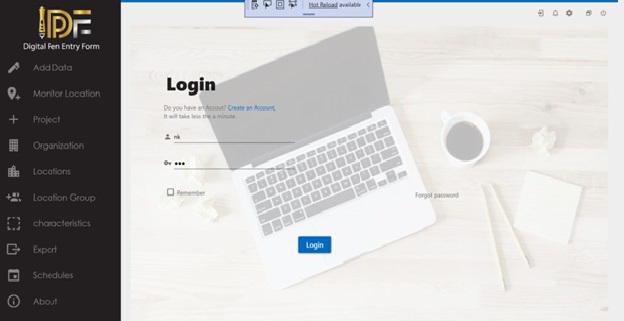
How to Login
- Authorized users can login to DPEF
- Project Manager can allow/add Field tech to login
- Field Tech can only edit /update specific projects data only
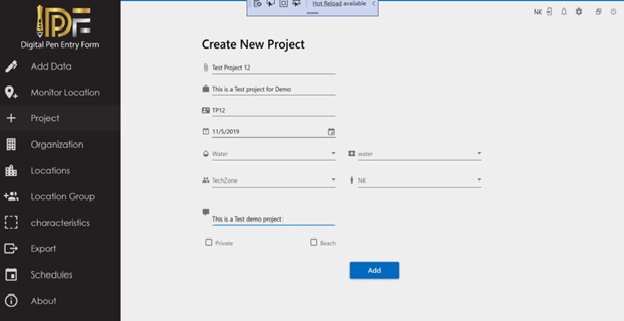
How to create a new project
- Add all the necessary information about your project on this screen.
- Project Manager working on this
- All metadata should be available for this project
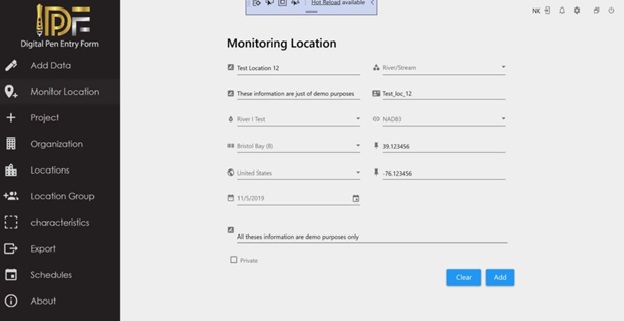
How to create a new Monitoring Location
- Create a new location with the Complete address for this location
- Provide at and long with geodetic datum
- Waterbody type
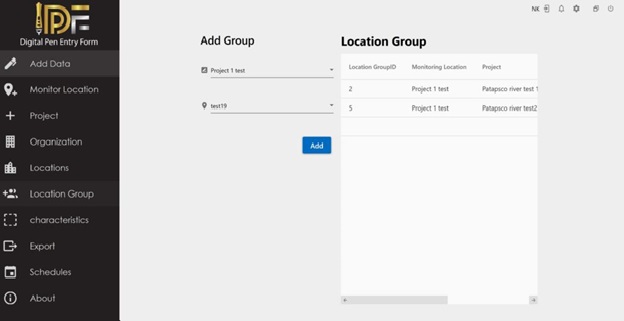
How to create a new Location group
- For any specific project, select all the locations where you plan to collect data
- Same location can be used for different projects
- Plan your trip accordingly
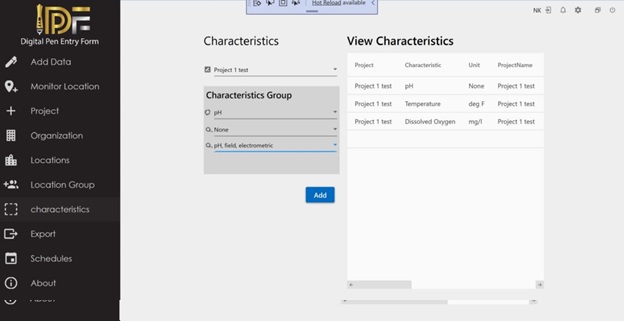
How to create a new Characteristics group
- For any specific project, select all the parameters for sampling
- Each parameter should have unit and method codes associated with this project
- All meta data should be define here
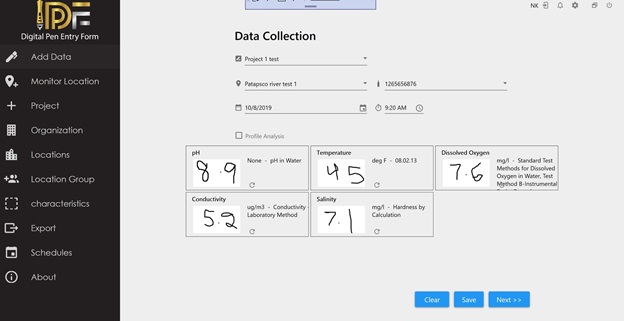
How to Enter the data in the field
- Pick your project first
- The group of parameters will appear as small boxes
- Then pick location
- Pick a date and time
- Start writing and DPEF will do magic for you
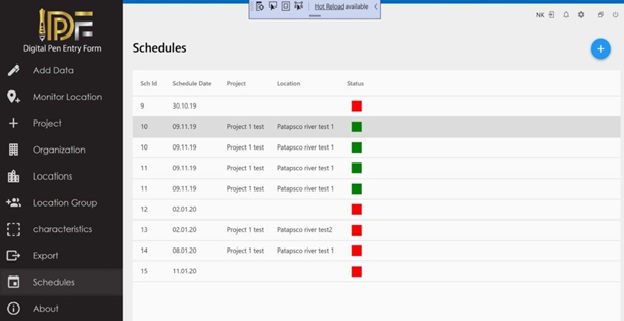
How to create a Schedule for sampling
- For any specific project, define a complete schedule for sampling
- When and where sampling will happen during the life of your project
- Red means you missed the schedule for that specific date and location
TECHZONE’S OVERVIEW
FIND US
Address
Columbia, MD
DIGITAL PEN ENTRY FORM (DPEF)

